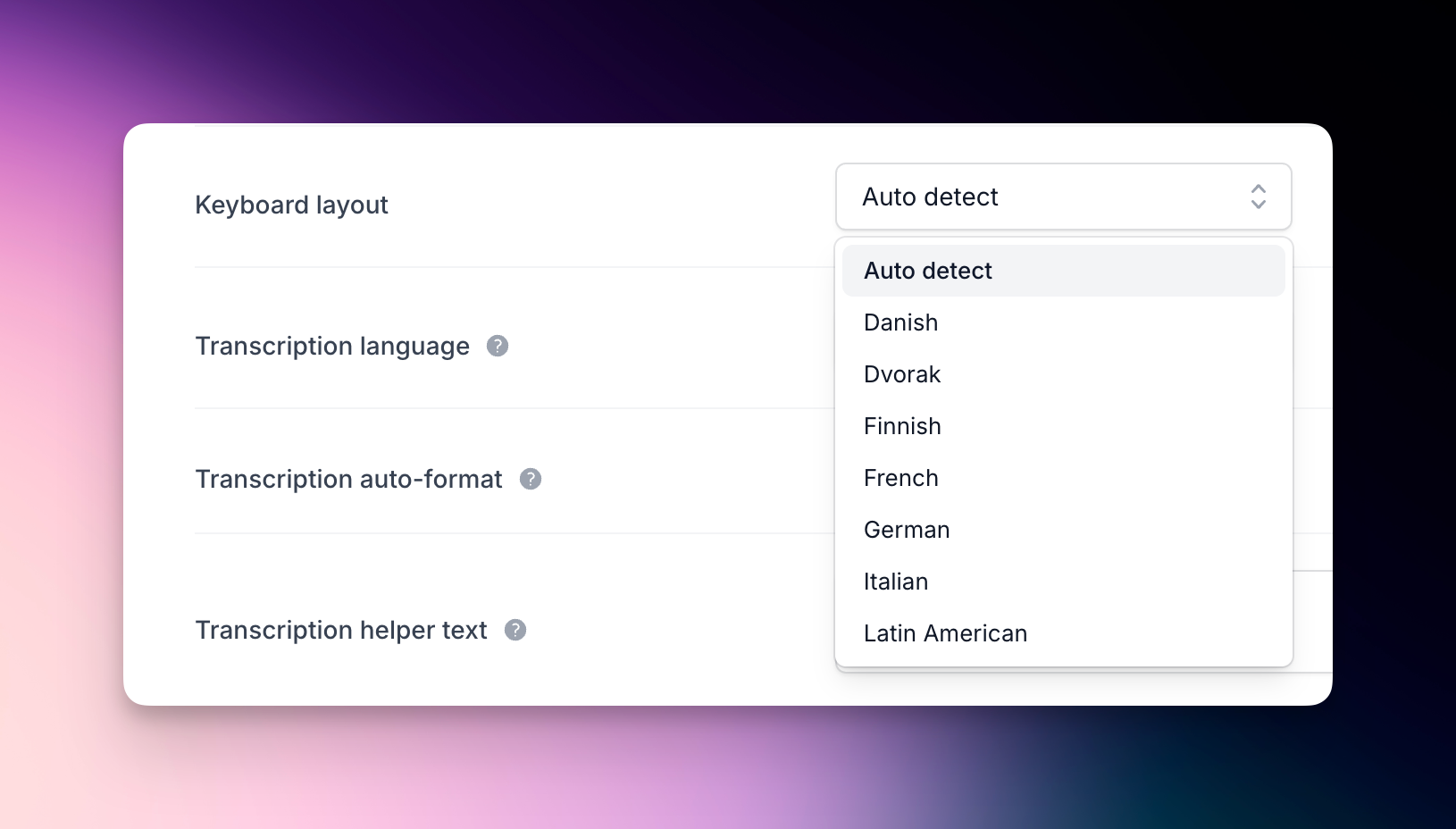We’ve added support for international keyboards.
By default, Reflect will automatically detect what keyboard your system is set to. If you’re multilingual, it even works when you toggle between different keyboard languages.
The one exception is when you are using Reflect in Safari, so we’ve also added the ability to manually select the layout in your preferences.
💡Tip: click on the question mark next to your profile name in the lower left corner of the app, then click “Keyboard shortcuts”. Here you’ll be able to see what the custom shortcuts are for your language.