Yesterday we quietly shipped a long-awaited featured: split-pane. In short you can now edit and view two notes at the same time.
To activate split-pane, try clicking a backlink while holding down the command key (or control if you're on Windows). To close, hit escape.
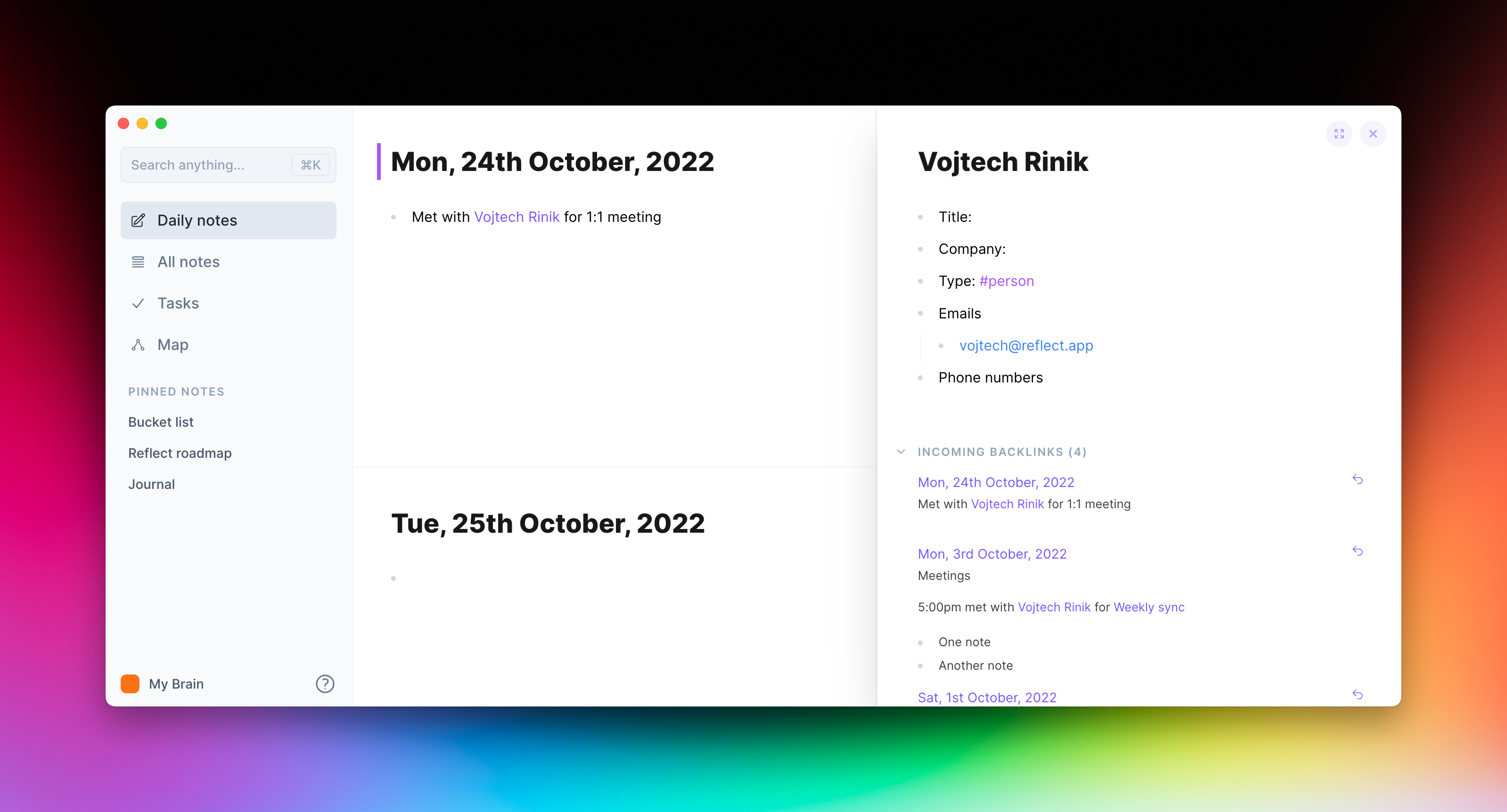
And, naturally, you can also activate with the keyboard. Highlight a backlink (using the arrow keys) and then press command+enter.
For more info see: https://reflect.academy/split-pane-view